By Michael Crawford, CTO
Today is the day.
Windows 11 has arrived. If you are a Windows 10 user and have a PC that meets the minimum requirements you may see the free upgrade show up in your Windows updates today. This all depends on Microsoft’s release schedule, so if you don’t see it, just be patient. The requirements can be found HERE. I also recommend running the PC Health Check app.
So … should you upgrade today?
I am a fan of getting updates as they come out. On occasion, there are breaking changes, but the security benefit outweighs the risk, and honestly the breaking changes aren’t really that frequent anymore. However, when it comes to OS upgrades, well that’s a different story.
While the reviews for Windows 11 have been very favorable for the most part, whether you should upgrade depends on your tolerance for risk. There are so many configurations of PC out on the market it would be impossible for Microsoft to account for all of them. For the user, most of the changes are aesthetic. Changes like centering the task bar, adding back widgets, changes in the title snapping, better virtual desktop support, and so on. I do think the changes are very nice features, they are not groundbreaking. There are more features “under the hood”, so I don’t want to under sell the changes. They have made changes to improve performance, app resource usage, battery optimization, along with a few others we know of right now. I think all of these elements will provide a better user experience in the long run.
Having all that said, my recommendation is, if you are working on a mission critical system, hold off. This may not surprise you as this is generally the philosophy for anyone who has worked in corporate IT organizations. The reason is that it is not worth any loss in productivity to get a slicker UI. I don’t recommend waiting until Windows 10 support is officially dead, but holding off a month or two won’t hurt. Most operating systems ship before being completely finished. Waiting a little longer to give them time to make critical patches and finish out the rough spots, could be prudent.
If you aren’t dealing with a mission critical system, and you really want to play with all the new features, by all means go for it. All the reviews indicate that most systems that meet the requirements will be fine. Having that said, I always recommend that you do your own research, and make sure that things you care about with your PC work. There is always room for some apps, games, and hardware to not function properly. If there is something that you just can’t live without, read up on it first. Also, make sure you backup your system, files, and anything critical.
If you don’t see the update there are ways to manually install it. While my recommendation is to just wait, I realize some of you may not want to do that. If you really want to jump in read THIS article!




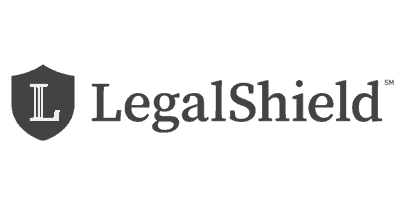



0 Comments